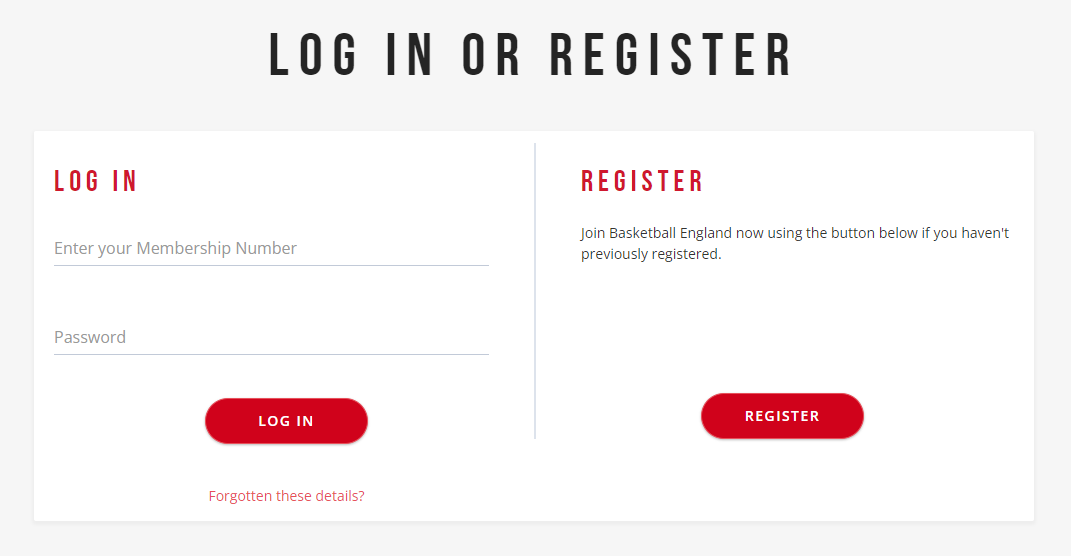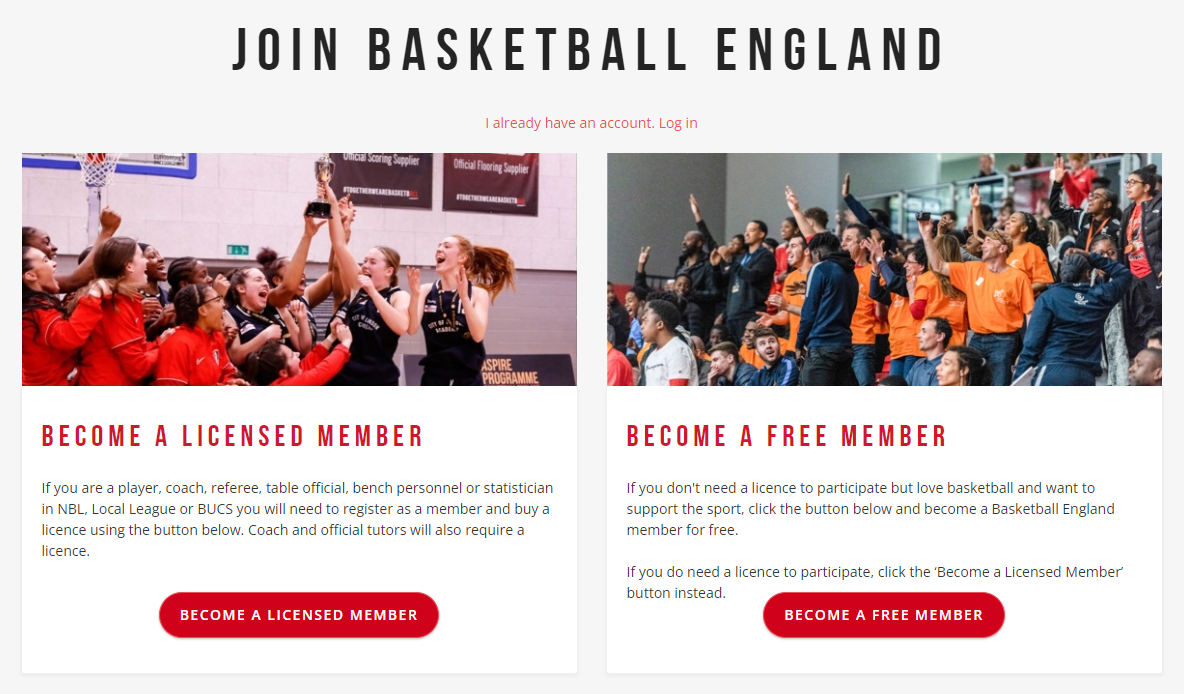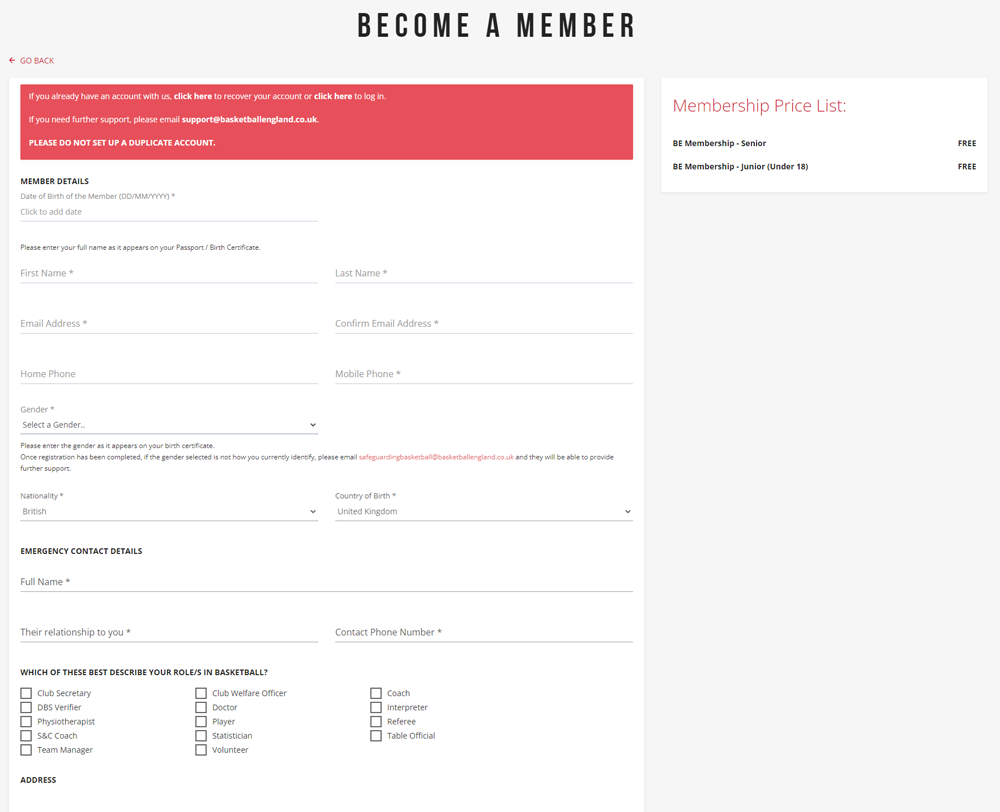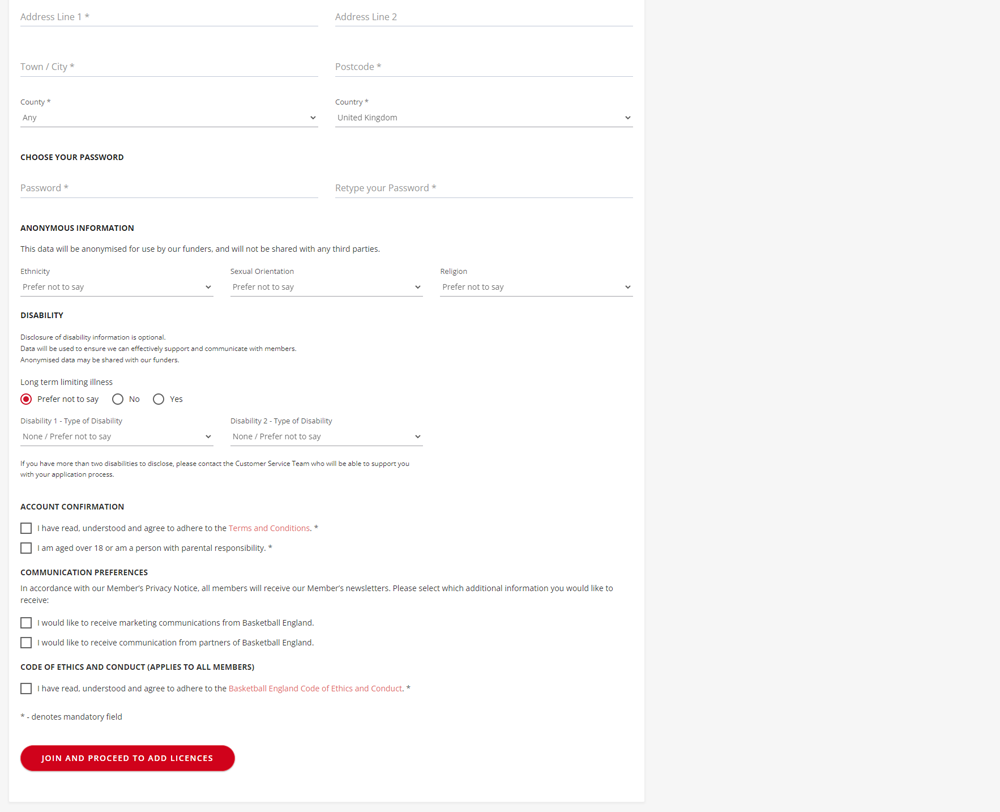Step-by-Step Guide
Registering with Basketball England
Players playing in the Junior National League will also be required to have player licences. The Club will also pay for these as part of your registration fee.
Basketball England Memberships run from 1st September to the 31st August to be renewed each year. JNL Player, Refereeing, Table Official and Coaching licences also need to be renewed each year.
Please find attached the Player Registration Form which must be completed and handed back to the Club Secretary or scanned and emailed to INSERT LINK.
It is your responsibility to inform the club of any changes to your information.
Step 1 – Go to Basketball England
- Those who have had memberships previously – Log In with your membership number and password and go to step 3.
- New Members – click Register.
Step 2 – only for New Memberships
- Click the left option Become a Licensed Member.
- Complete Become a Member page. Date of Birth of Player, First Name, Last Name, Email Address, Confirm Email Address, Home Phone, Mobile Phone, Gender, Nationality, Country of Birth.
- Complete Emergency Contact details – Full Name, Relationship to player, Contact Phone Number.
- Complete players roles in basketball, Address. Create Password and retype password, Anonymous information, Disability.
- Complete Account confirmation tick boxes.
- Click Join and proceed to checkout.
Step 3 – ‘How do you want to pay?’ – Please select My Club/Organisation Pays
- The Club/ Organisation Code for Braintree Basketball Club is CA3643, Click search and Braintree basketball Club should appear below.
- Scroll Down and select CHECKOUT.
- A box saying ‘are you sure?’ will appear. Tick box and checkout.
- Your membership and payment request will then be sent to the Club.